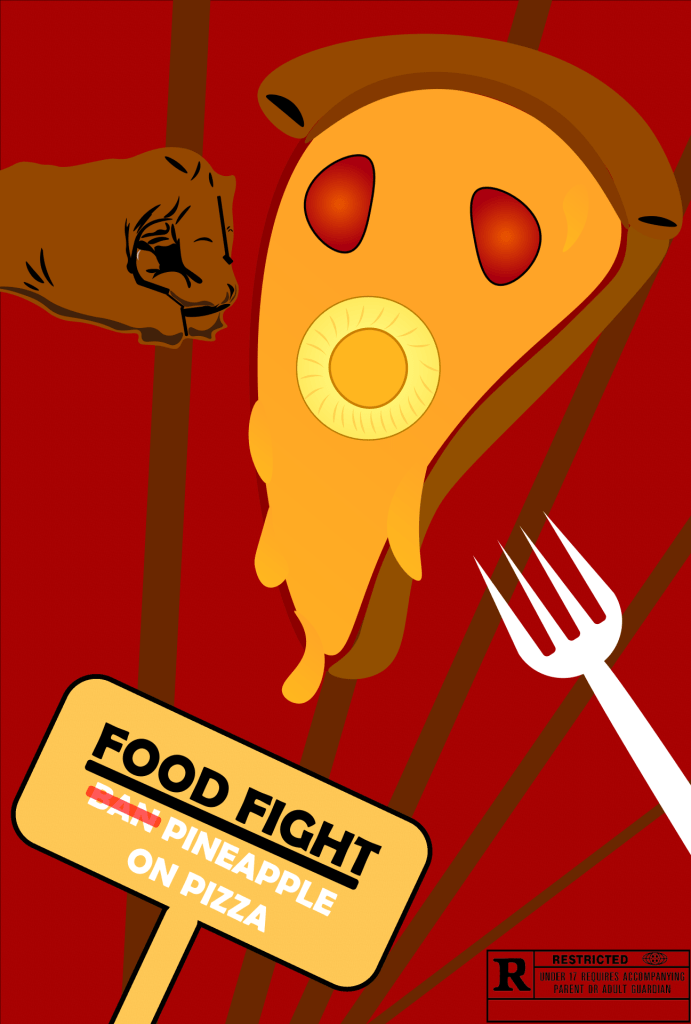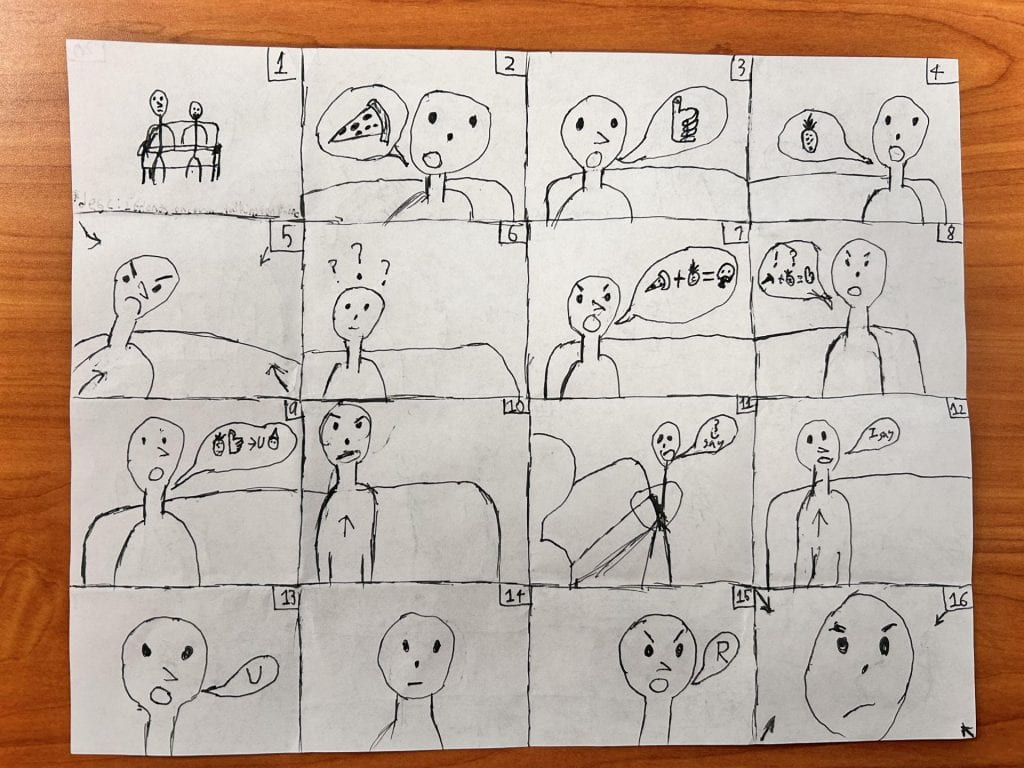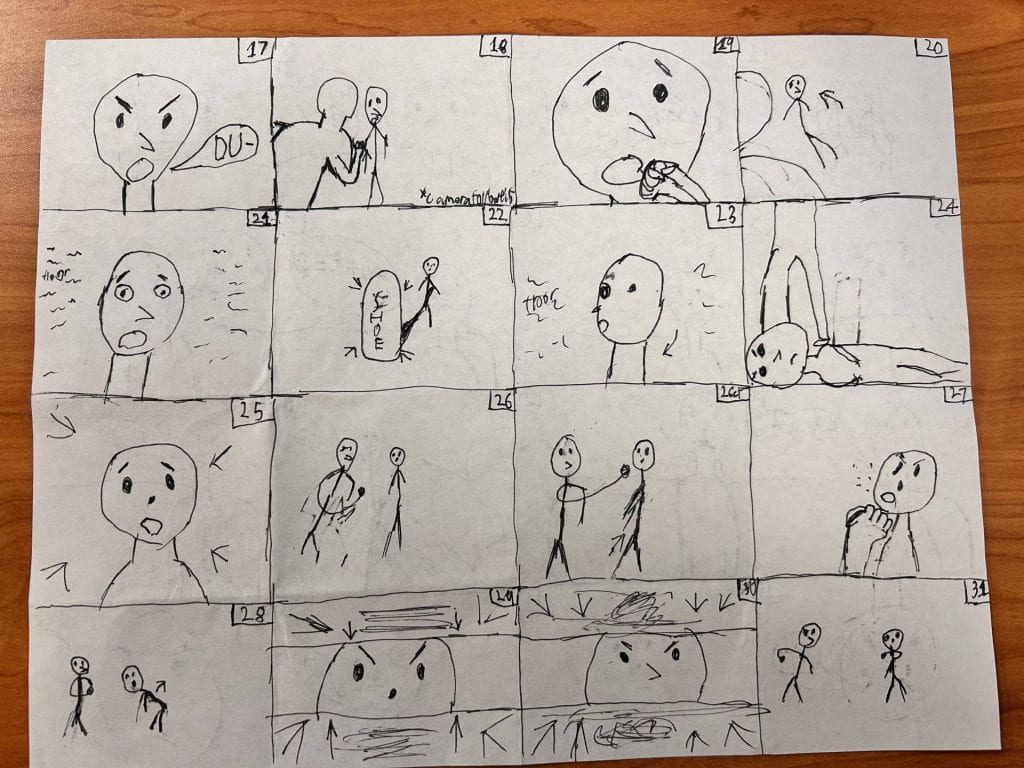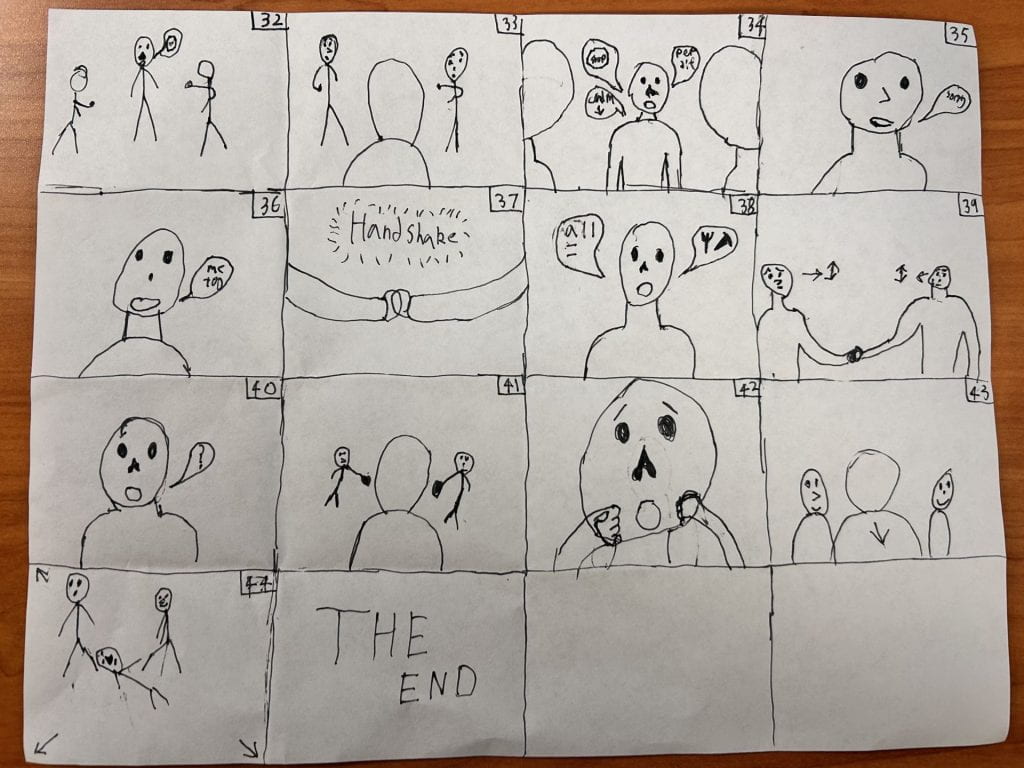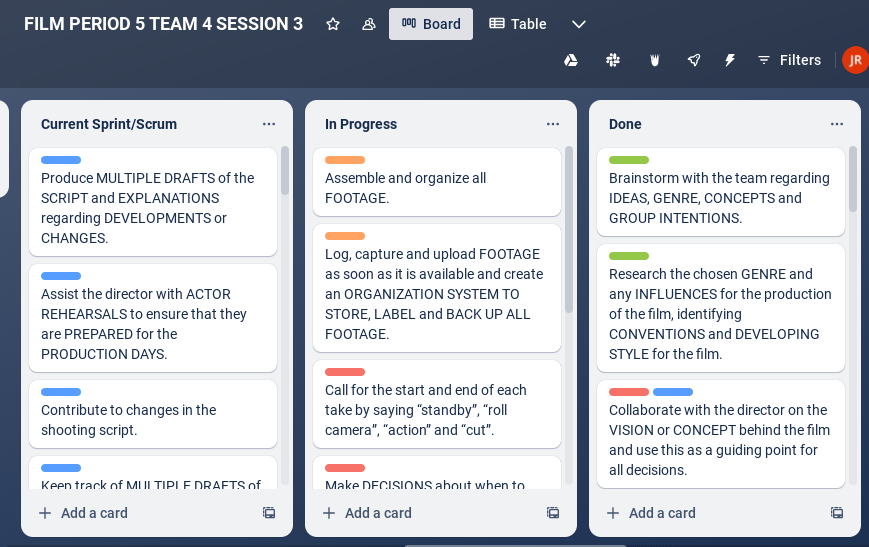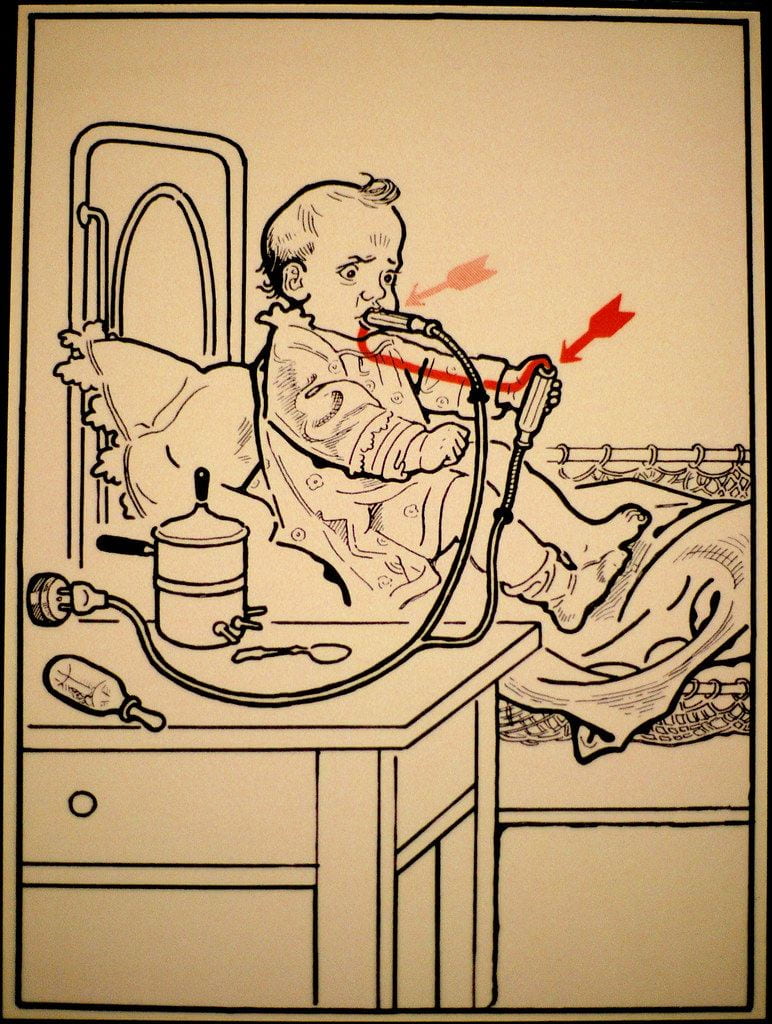
“30 Ways to Shock Yourself” by bre pettis is licensed under CC BY-NC 2.0.
SUMMARY
Role
Editor
Intention (SMART Goal) for the Session
By May 10, as part of TEAM 4 as Editor, I will have evidence of the use of After Effects to achieve a shocking effect by following the Electrocution Shock Tutorial for Session 5.
PRE-PRODUCTION – INQUIRY
Leader(s) in the Field / Exemplary Work(s)
Hirokazu Kore-eda is a Japanese director, screenwriter, producer, and editor for many critically acclaimed Japanese movies like Monster, Nobody Knows, Shoplifters, and Still Walking. He edits all of his movies and has a very unique way of progressing the story through editing. In this video, he discusses his entire process as all of the above-listed jobs that go hand-in-hand when creating a good movie. From the use of music to the collaboration with the other writers, this helps demonstrate how an editor could work with others to create a great movie.
Training Source(s)
In this video, various different effects were used to achieve an electrocution effect. This tutorial shows the exact way and different effects that were used to achieve this effect. The electrocution follows Bender and creates a convincing effect.
Project Timeline
Pre-production Milestones
- Finish Script 4/10
- Finish Storyboard 4/12
- Finish Initial Cut 4/12
Production Milestones
- Start Filming 4/15
- Principal Shooting 5/1
- Start Reshoots 5/2
Post-production
- Rough Cuts 5/6
- Music Done 5/7
- Final Cut 5/9
Proposed Budget
1380 for Crew
Evidence of Team Planning and Decisions
Storyboard Link (Example of slide below)
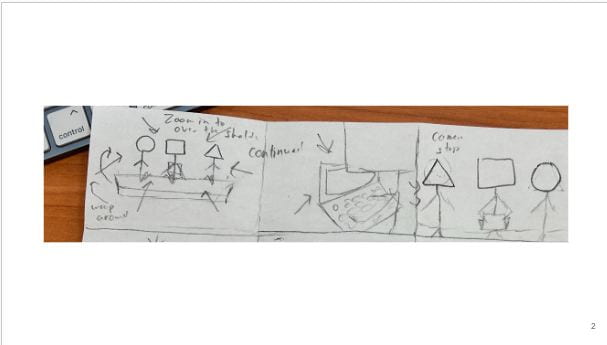
PRODUCTION – ACTION
The (FILM, SOUND, or GAME Creation)
This is the film, Human Error
Skills Commentary
I edited the film and my main smart goal was to create an electrocution effect and use other effects with After Effects. I achieved this effect in the film by electrocuting the main protagonist and adding smoke using After Effects as well.
POST-PRODUCTION – REFLECTION
21st Century Skills
Ways of Thinking (Creativity, Innovation, Critical Thinking, Problem Solving)
The tutorial I followed for the electrocution effect required a lot of different plugins which I didn’t have, so I had to use other ones or completely change some of the effects I used.
Ways of Working (Communication & Collaboration)
We had to do a lot of planning with the entire team to work together on filming everything on time. For example, when we had to film after school, it was only a single day which was possible. Everyone did their role and I often had to work the camera.
Tools for Working (Info & Media Literacy)
I learned to better use and navigate After Effects as I have primarily edited all of our other films exclusively on Premiere Pro. Learning to use Premiere Pro was very helpful, especially figuring out how to use other important effects along the way.
Ways of Living in the World (Life & Career)
We had to cram a lot of different things in a very short period. This is because we had to deal with a lot of different changes that forced us to adapt very quickly to the circumstances. This meant rescheduling and changing very quickly. I had a day to edit the final scene which took some time.
Reactions to the Final Version
They thought the VFX were outstanding and so was the overall story. It was also funny at various points and the fights were received well. They said that the acting was good overall, but some smaller issues include the framing and positioning of the effects. The overall movement of the camera was appropriate when needed although some of the panning shots had noticeable focus issues.
“Shout out to the editors on making this, there were some pretty good, like, abrupt cuts that got some pretty good laughs”
Feedback came from the following Advisory Committee Members:
- Jimmie Myers
- Patrick Hoffman
- James Clark
- Keith Porteous
- Abby Dyck
Self-Evaluation of Final Version
I thought that this could have been better with more time and more coordination would have helped out the overall production. Besides many of the issues, I thought the overall movie was quite good in story and conceptually even if some changes could have improved it. It was fun doing the edits which I thought turned out quite well.
Grammar and Spelling
Grammarly
Editor
John Cohn